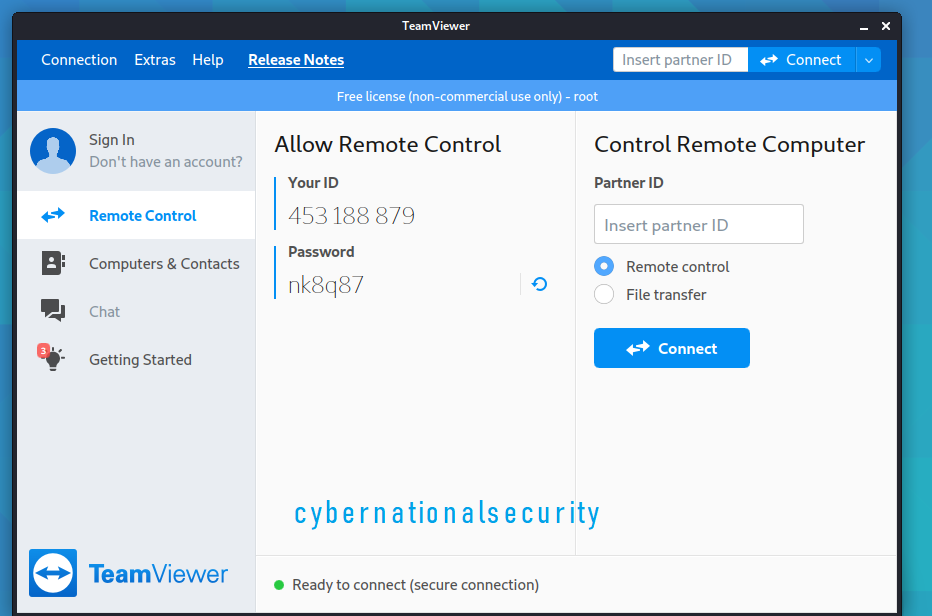TeamViewer is one of the most widely adopted and used remote access platform to enable sharing of desktops for remote control, file sharing and even holding of meetings such as for demo purposes. This short tutorial will explain how you can install TeamViewer on Kali Linux.
You can manually download the Debian package distributed by TeamViewer or add the APT repository to the system and install TeamViewer on Kali Linux from the repository:
echo "deb http://linux.teamviewer.com/deb stable main" | sudo tee /etc/apt/sources.list.d/teamviewer.list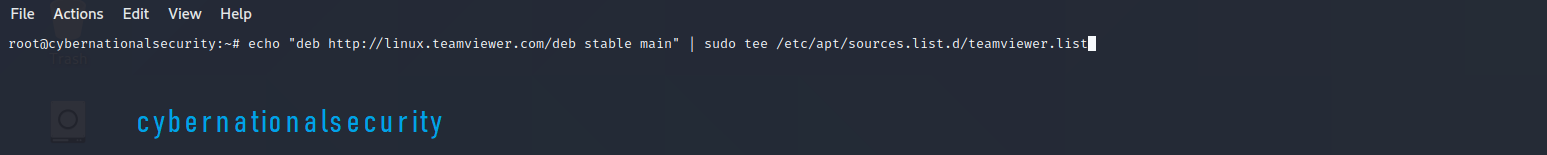
After addition of TeamViwer repository to Kali Linux, update the package index.
sudo apt update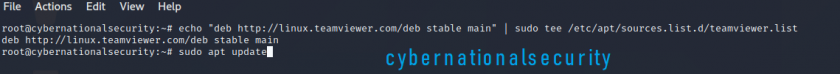
Import GPG Key:
sudo apt -y install gpg ca-certificates
wget -O - https://download.teamviewer.com/download/linux/signature/TeamViewer2017.asc | sudo apt-key add -
Then install TeamViewer on Kali Linux:
sudo apt update
sudo apt install teamviewer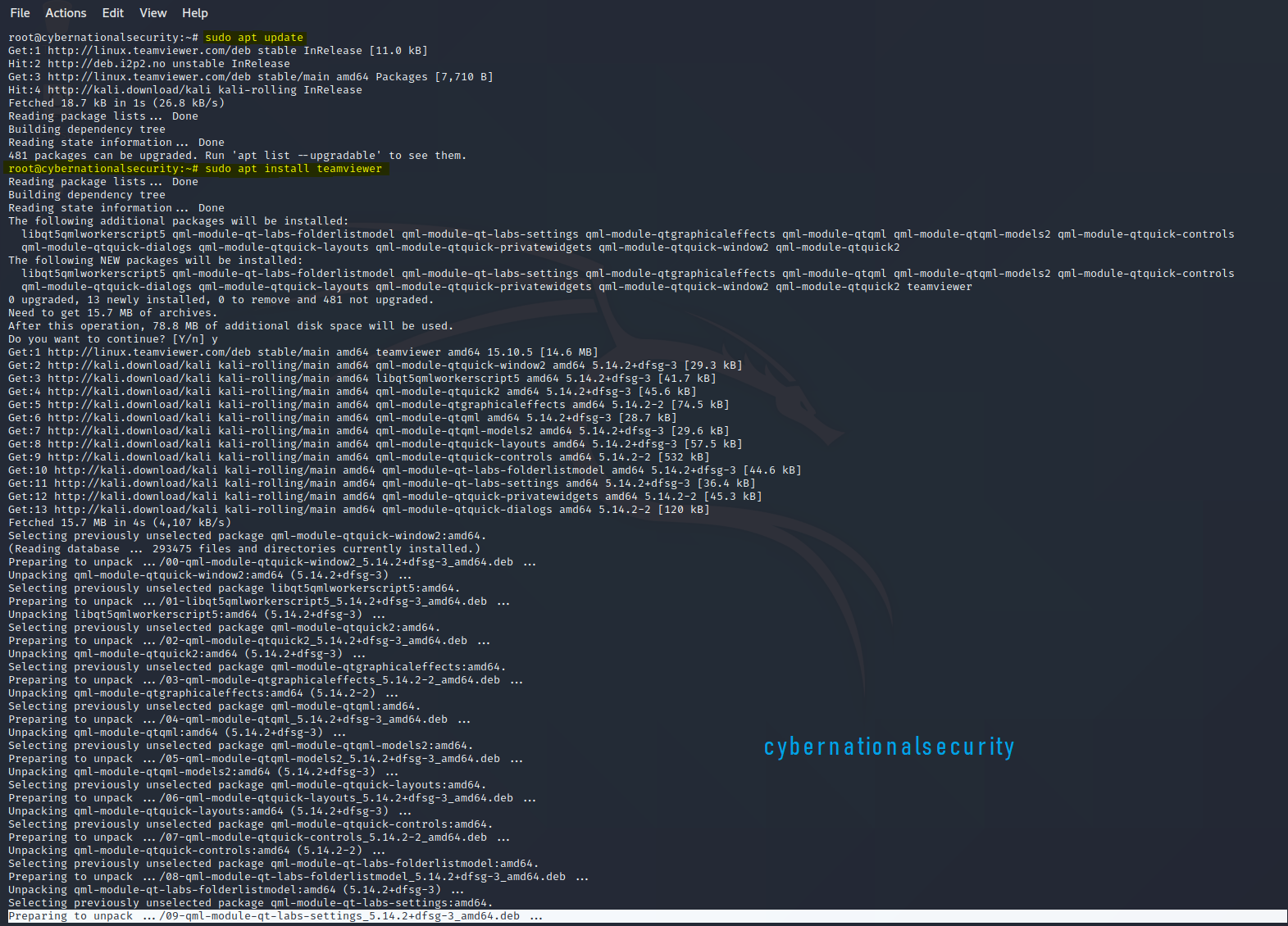
Accept installation with y key.
Search TeamViewer on Kali Linux using Desktop Launcher search function.
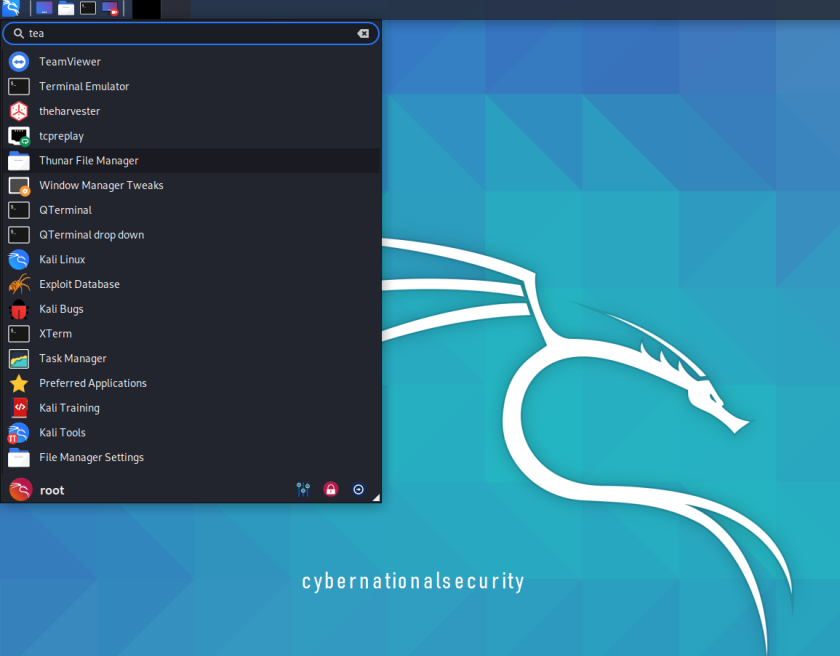
Accept License Agreement and enter remote computer details to gain access (ID & Password).
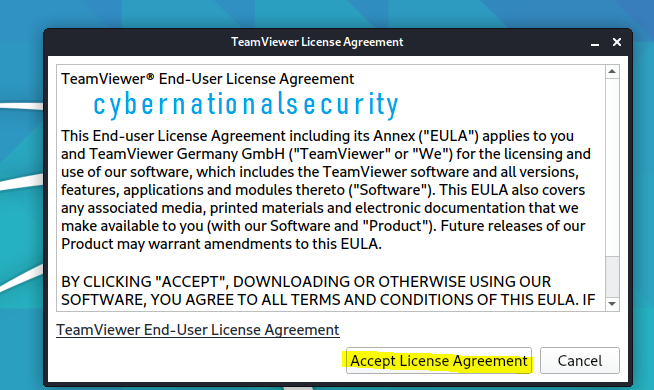
You should see a window like this.
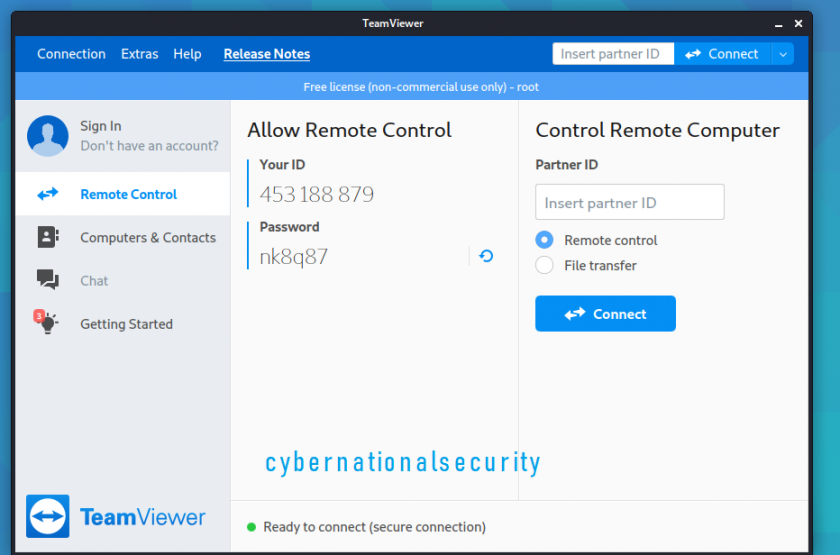
The same can be done from the CLI by executing the command:
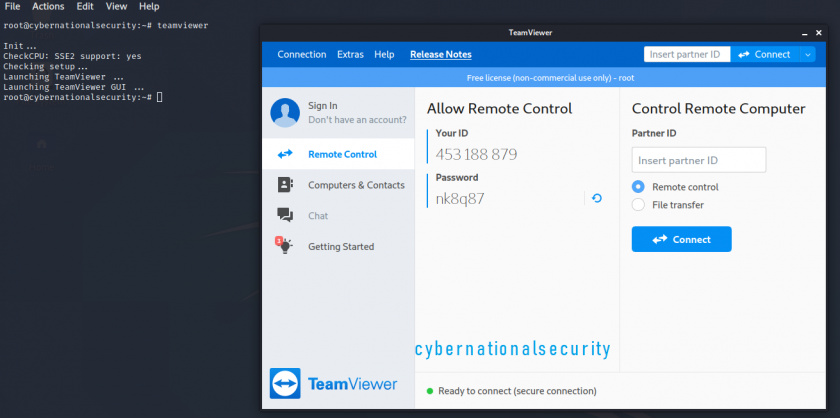
Thank you for watching, please share for more tutorial!